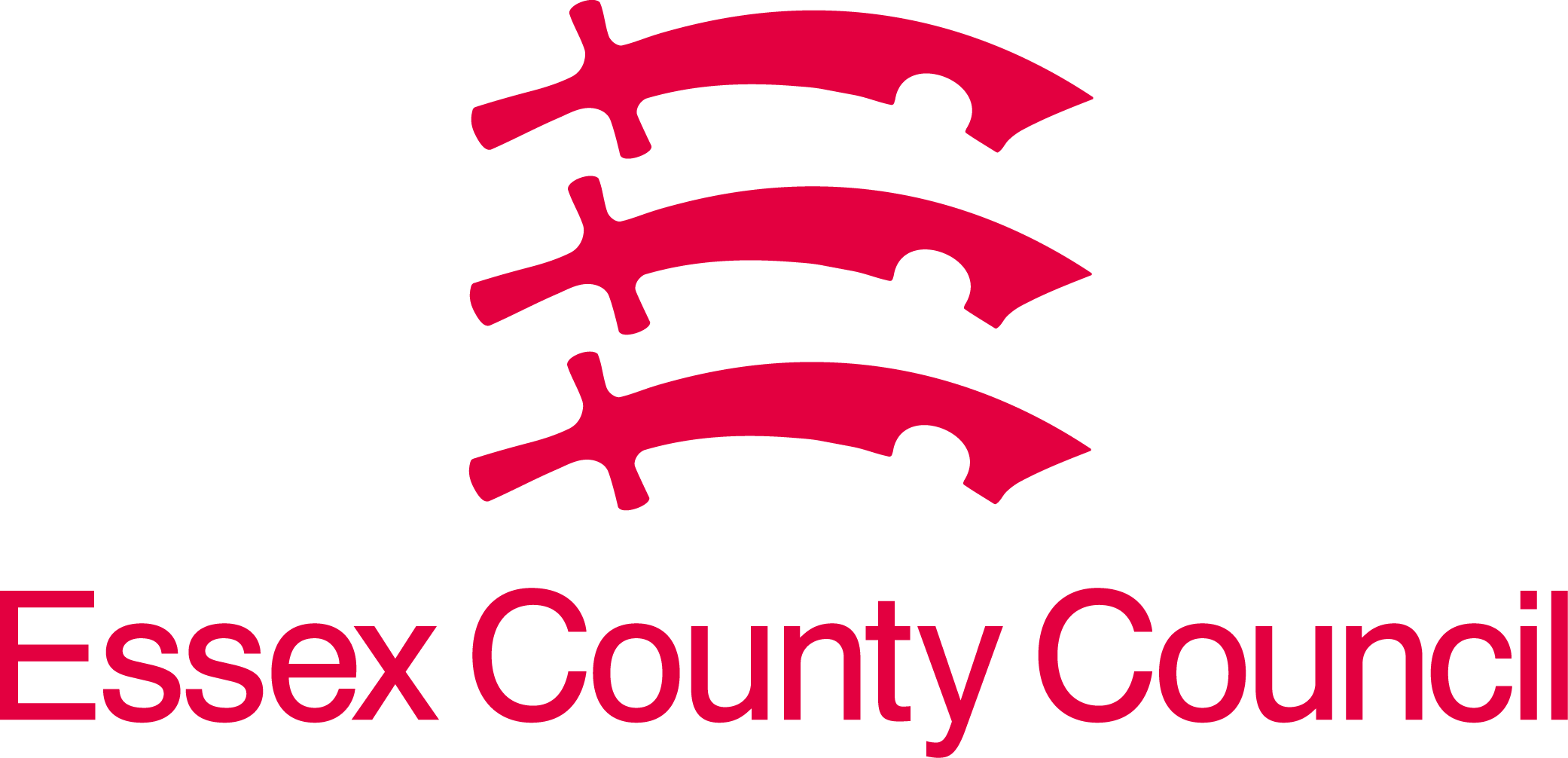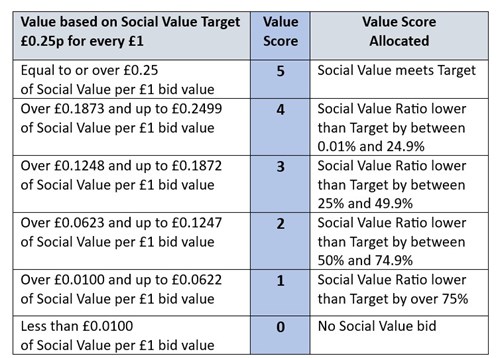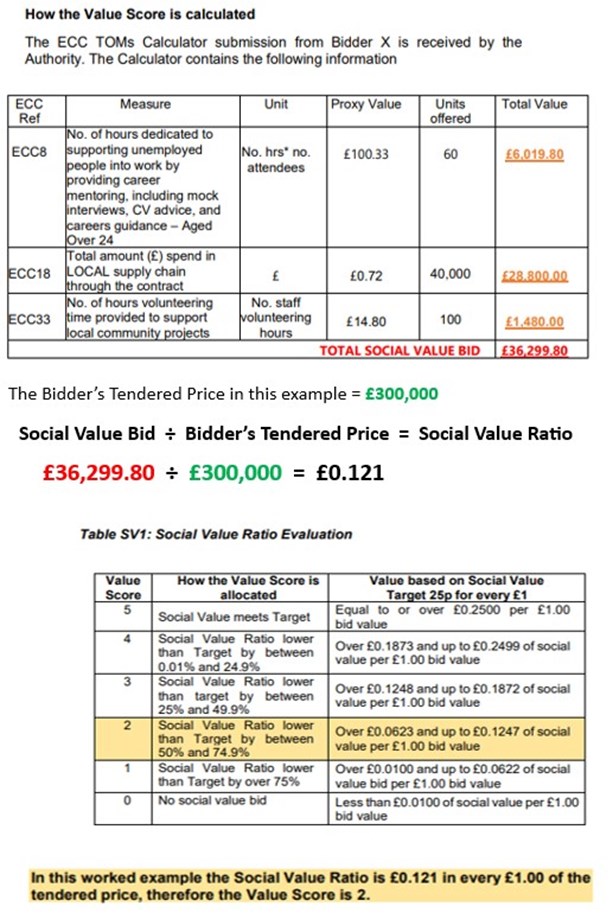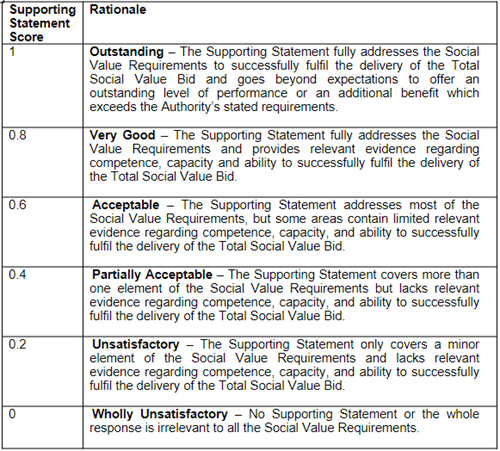ECC TOMS Calculator
Commitments entered into the Calculator will form part of the contract, and as such, required reporting and will be monitored as a Performance Measure
When completing the ECC TOMs Calculator, bidders must adhere to the following:
- Bidders must complete cell I5 (Bidder Name).
- Enter values only in the green cells.
- Read each ‘Measure’ description carefully. Refer to ‘Definitions and Guidance’ tab, at the bottom of the page, to further understanding or raise any clarification questions via the messaging facility within the e-sourcing portal (ProContract).
- Do Not double count (with the exception of ECC1 where included). Individual commitment must only be entered against one measure in the Calculator. For example: local spend on SMEs (ECC12) cannot also be recorded under local suppliers spend (ECC11). In addition, bidders must not include offers in measures that will be delivered as part of the core work compliance with Schedule 1 - Part 1 Services Specification.
- Double check 'Unit' description carefully. Ensure you are entering the correct amount. For example: some units can be number of weeks of training, not the number of people to be trained.
- Include only Social Value that will have a LOCAL impact within Essex. Essex County Council boundaries are defined by Essex Highways Interactive Map – Essex Open Data. Any Social Value offer outside the “local” area will NOT be evaluated and will be excluded.
- Ensure that Social Value commitments are specific to the contract's scope. Avoid including broader corporate social responsibility initiatives not related to the contract.
- Partial contributions must be entered clear – where only a percentage of the benefit will be received through this contract, only a percentage should be entered. For example, where a member of staff will work on this contract for 50% of their time, only 0.5 Full Time Equivalent (FTE) can be applied.
- Enter 'Yes' or 'No' in 'Community Exchange'. Entering 'Yes', will enable you to take part in the Community Exchange (a virtual 'noticeboard'), where your Social Value 'Units Offered' and organisation's name will be published.
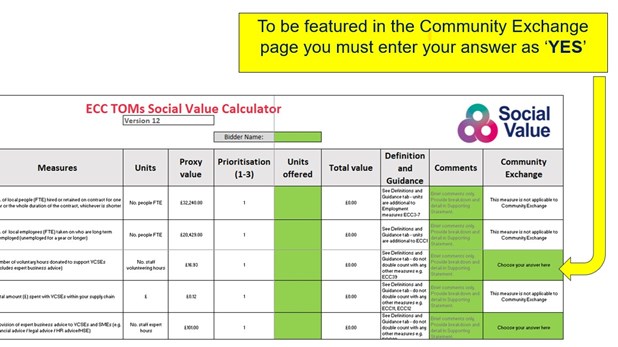
Please note
- Failure to deliver the Social Value commitments in the tender will be treated as poor performance of the requirements in the contract and will be subject to an Action Plan to ensure delivery is rectified.
- When entering the units, the calculations will be updated automatically in ‘Total value’ (column J) and in turn the ‘Total Social Value Bid’ in cell [J39] using the following formula: Units offered x Proxy value =Total value and Total Social Value Bid = ∑ column J ‘Total value’.