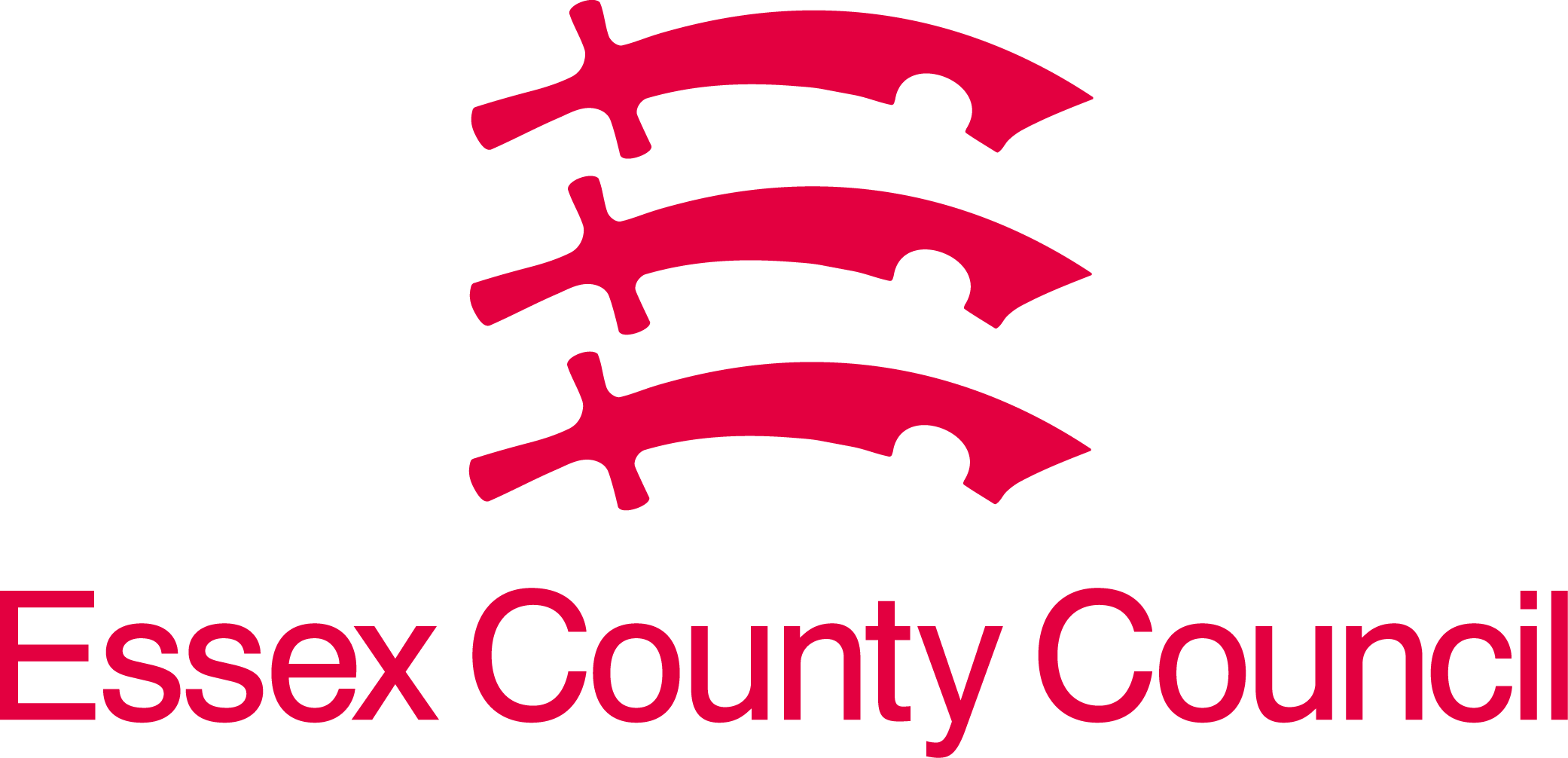Using dashboards to set SMART aims
PROSPER runtime dashboards are an excellent tool in detecting and demonstrating trends in the number of falls, UTIs and/or pressure ulcers occurring each month.
The graph below clearly demonstrates that following a relatively stable period of falls per month, an upward trend developed from August 2024 onwards. In this instance it would be appropriate to set a SMART aim to try and turn the trend around. Two possible ways of doing this would be to either set a SMART aim to the end of 2025, when you would probably want to be down to the previous levels of falls per month.
SMART Aim - By the end of 2025 falls to be no more than six per month.
Or alternatively, if you felt this may be too challenging, you could split the period in two, which would allow you to 'take stock' after three months.
SMART Aim - By June 2025 falls to be no more than 15 per month.
If this was achieved, it would have turned the trend around. You could then decide whether to continue to aim for six by the end of year, or whether a consolidation period may be required before trying to reduce the number further.

Peaks on Dashboards
One good aspect of a runtime dashboard is it shows trends over a period of time, however, data can sometimes create what are known as 'peaks' as shown below.

'Peaks' may be caused for a number of reasons; there may have been an infection in the home, or a respite resident having frequent falls. So, whilst you would want to be aware of a 'peak', and give some thought as to why it occurred, it would not necessarily be advisable to set a SMART aim based on a 'peak'. It is only if the data remains high, or continues to rise, would it become a trend, and a SMART aim should be set.
Remember: There will be natural peaks and troughs in any set of data.