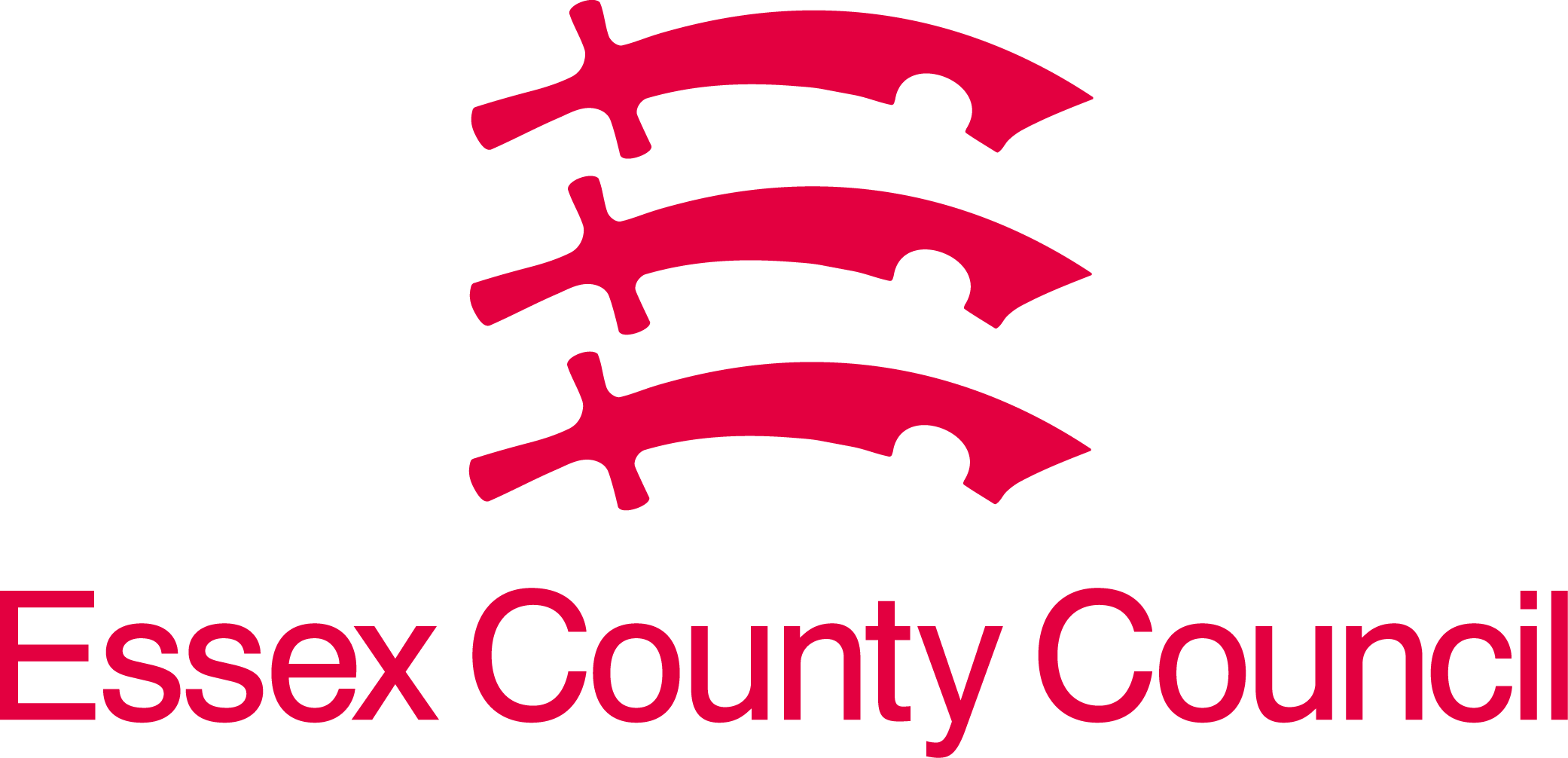1. Register on the Vivup Portal to access a suit of resources including retail discounts
- Visit https://www.vivup.co.uk/users/sign_in
- Click ‘Register Here’, top right corner
- Choose the Organisation: Essex County Council
- Complete mandatory fields: First Name, Last Name, Personal (or work) email
- Create a Password
- Tick the Ts and Cs box. See Vivup's Privacy Policy
- Click ‘Next’
- You will then receive a confirmation email to the email address you entered with a link. Once you click on the confirmation link you will gain access to the portal.
- Download a printable flyer of these instructions
2. Register on the Your Care platform to access the Employee Assistance Programme services (GP appointments and counselling)
- Visit https://essexcountycouncil.yourcarewellbeing.net
- If logging in for the first time you will be asked to sign into your Vivup account or create a new one if you haven't already done so.
3. For urgent access to counselling services without registering you can access the EAP services and enter this code 110156. Or call 0800 023 9394