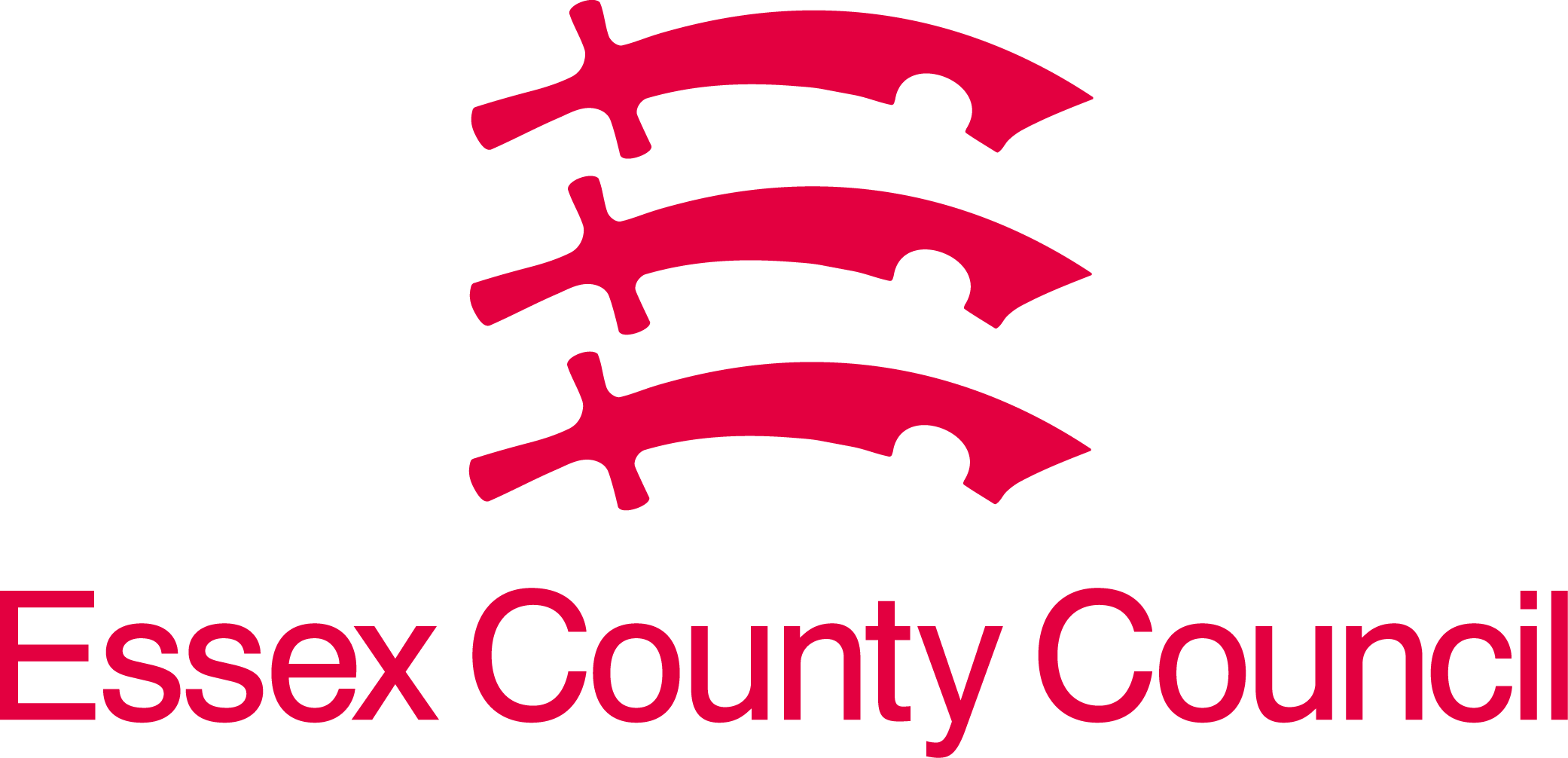Top Tips on using some of the key features within Essex Care Search.
Forgot your password?
If you forget your login password, you can reset it by clicking the 'Forgot your password?' link on the Essex Care Search sign-in page.
Multiple Users
We recommend providers setup login accounts for at least 2-3 care home staff members so the system can still be regularly updated when the main Essex Care Search administrator for your care home is unavailable.
Moving Clients Between Rooms
If you wish to move an existing ECC funded resident to a bedroom which is not listed using the ‘Change Bed’ function, please send a request with the details of the booking you wish to change to support@essexcaresearch.org and we will send a booking for the resident into the new room.
Parent Organisation Login
If your organisation has more than one care home and you would like to manage vacancies and bookings for all sites from one user account, please contact us at support@essexcaresearch.org to requests a parent organisation login.
Please note that only staff with administration access can update the provider profile page for each care home.
Shared or Multiple Occupancy Rooms
If you have a room which can be used for multiple occupancy, we recommend listing the room twice in Essex Care Search and marking the room names as A or B. If the room is being shared this will allow you to record both residents in the system against the room. If the room is being used for single occupancy, then the listing marked as B can be suspended.