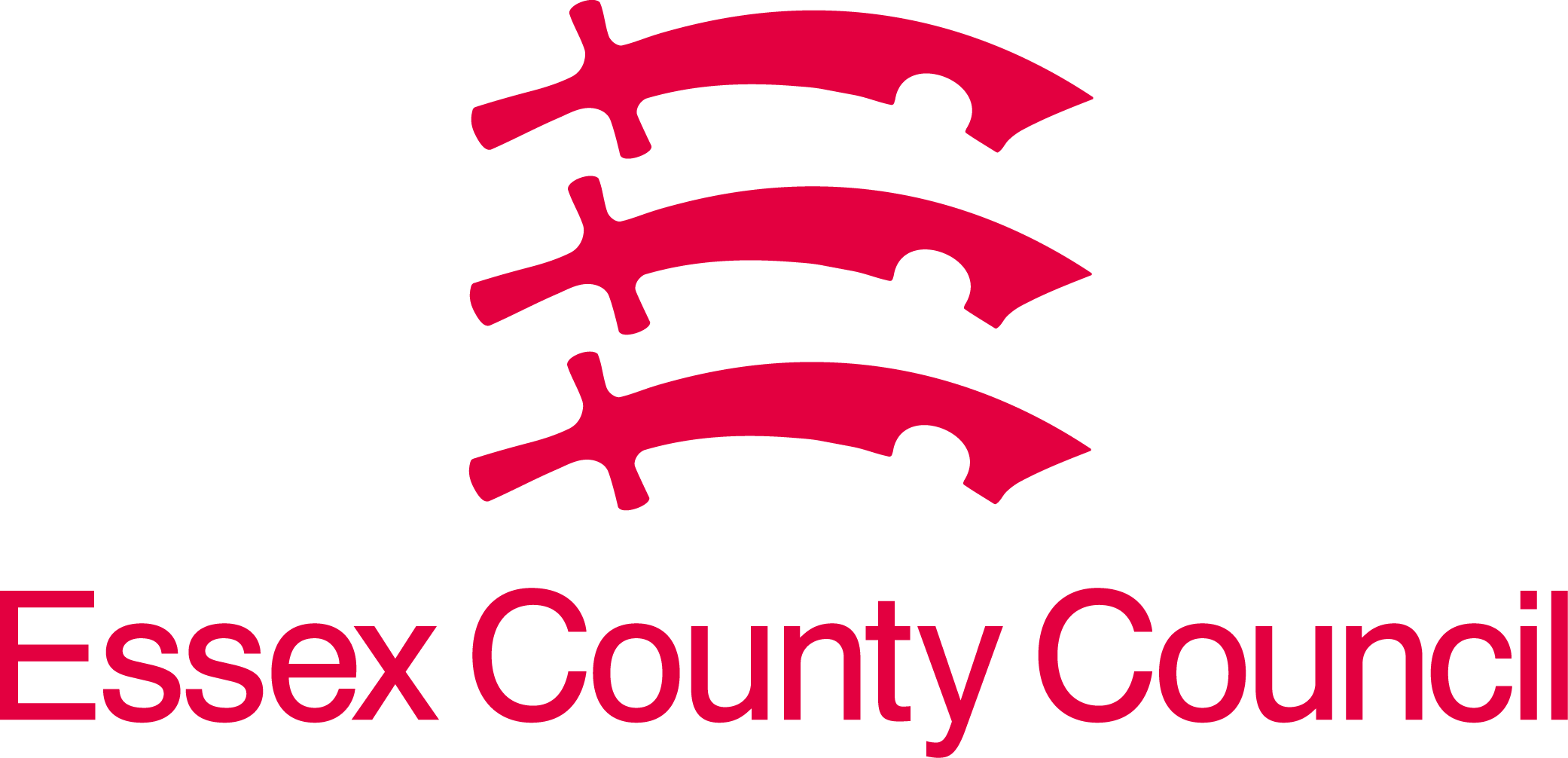Block – This contract type option is used for rooms which have been block purchased to support specific capacity and demand needs for Adult Social Care. Only the owner of the block contract room or an owner partner organisation e.g. Health, can search for the room and submit booking requests against vacant block rooms. Providers cannot submit bookings into rooms setup as block.
IRN – This contract type option can only be used by care homes who provide care for adults over 65 years and are signed up to the ECC Integrated Residential Nursing framework (IRN). Selecting this contract type for a vacant room indicates to ECC searchers that you are prepared to accept a placement into the room under the terms of your ECC IRN framework agreement. Selecting IRN as the contract type on a room does not prevent you for accepting/booking self-funders into the room.
Spot – This contract type option is used for all non-Block and non-IRN rooms. Any placement type can be submitted into a Spot contract room. If you are willing to accept Local Authority rates or 3rd party Top-ups for a Spot room, this can be indicated by selecting the appropriated check boxes on the edit bedroom form.